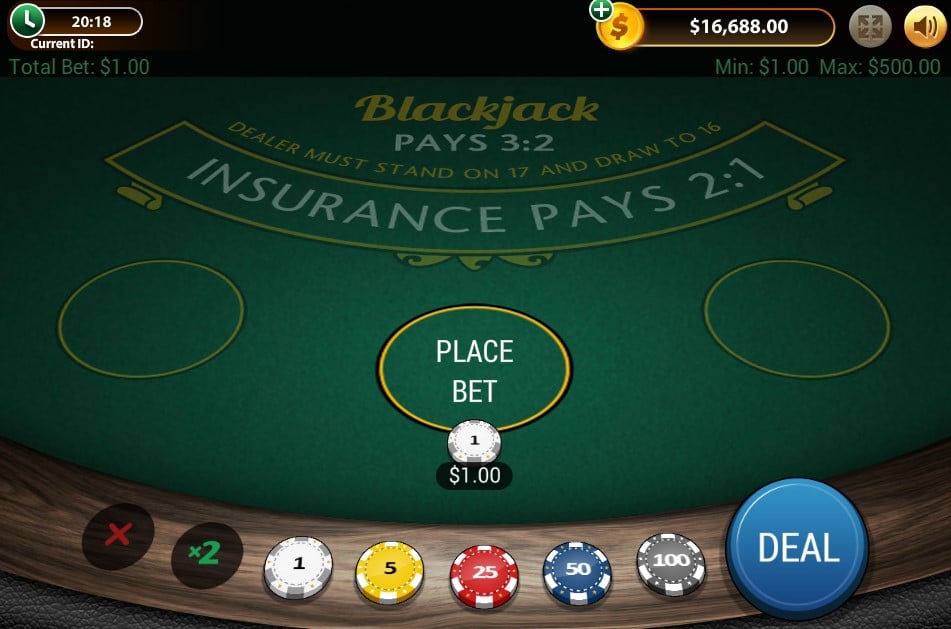3D Blackjack
Objective
Player wins if he/she reaches an accumulated value of cards which is equal or lower than 21 and higher than the accumulated value of the dealer's cards; OR if the dealer busts- when dealer's accumulated cards value exceeds 21; OR if player gets a Charlie- a hand which reaches 7 cards without busting (accumulated value exceeding 21).
Cards Values
Cards from 2 through 10 are valued as their numbers indicate.
Face cards J, Q, and K are all valued at 10.
An A (reads as Ace) card counts as 1 or 11: If scoring an 11 cause your hand value to exceed 21 (bust), it would count as 1.
Number of Hands
If you play on your smartphone you can play up to three hands simultaneously.
Game Options:
- Sound on or off
How to play:
- Select the hand you want to play on by pressing on circular bet position;
- Select the amount you want to bet on a given hand by tapping on the chip of the selected denomination and repeating this action until you reach the desired amount;
- Tap the CLEAR BETS buttons to clear the entire amount wagered;
- Once the bets are placed click the DEAL button to get your cards;
- To repeat the bet of a previous game, click on the REBET button ;
- To double and repeat the previous bet, click on REBETx2 button;
- Click on the 'Game Rules' button on the bottom right of the game screen to view the game rules.
- Click on the 'Game logs' button to view the logs of the games you played.
- Click on 'Rebuy' to buy more credits into the game balance from your Account.
- To exit the game, click the X button in the upper right-hand corner.
- Click on QUICK DEPOSIT button to deposit money into your Account.
- The game rules and pay outs are identical in both the real-money and play-money (play for points) versions.
Playing options
- Click STAND to stop receiving cards. You may stand at any time;
- HIT: Click HIT to receive the next card. You may continue to take cards until you either stand, bust (your cards' value exceeds 21), reach a cards' value of 21, or get a 7- Card Charlie;
- DOUBLE: After you receive your first two cards, you may double down by clicking the DOUBLE button. Once this is selected the bet amount is doubled and you will be dealt one more card and then stand;
- Doubling down is offered after splitting.
- SPLIT: If you have two cards of the same value, you can click SPLIT to separate the cards. The two hands then receive one more card each and the new hand receives the same bet amount as the first hand's. You are only allowed to split once. You may draw as many cards as you wish on each split hand, with the exception of splitting AA. If you split AA, only one card will be dealt to each A hand. If a 10 valued card is dealt to either A, the hand is counted as 21, not blackjack. DOUBLE is not available after splitting AA;
- Once SPLIT is selected, an additional bet equal to your original bet is placed.
- As always, the hand with an arrow pointing towards it is the active hand.
- Click on HIT, STAND, or DOUBLE.
- DOUBLE is only available for 2 cards and not after splitting AA.
- INSURANCE is offered when the dealer’s first card is an A. It gives you a chance to halve your downside in case the dealer gets a BlackJack. You can insure your hand by clicking YES below the INSURANCE? label. Insurance costs 50% of the hand's bet. When insurance is selected the insurance amount will be displayed beside the initial bet. In case the dealer gets a BlackJack, the insurance bet pays 2:1, and you will lose the initial hand bet. If the dealer does not get BlackJack, you will lose the insurance bet and the game will continue for the initial hand bet. You will not be offered insurance if you have BlackJack.
- Only if the first two cards dealt are an A and a 10 valued card the hand is
- BLACKJACK and pays 3:2 if it beats the dealer. But if the dealer has BLACKJACK too the result is PUSH.
- If you have an A and a 10 valued card after splitting the hand is value 21 only and not BLACKJACK. If the 21 valued hand wins it is paid at odds of 1:1.
Rules:
- Eight decks are used in this game, and each deck has 52 cards;
- All cards are shuffled before every game;
- The dealer stands on soft 17;
- Each hand can only be split once, split hands cannot be split again;
- Double after split is allowed ;
- Split aces cannot be hit;
- You can have up to seven cards as long as you do not bust;
- If the dealer has a 10, J, Q, K, or A as first card, the dealer will peek for blackjack before you draw your third card;
- Players determines betting amount for each hand;
- Regular win pays 1:1. BLACKJACK (a combination of Ace and 10/ Face card) pays 3:2;
- A tie between you and the dealer is known as a PUSH, and your bet is returned;
- Your actions are restricted by your balance;
- Tech/operational malfunctions voids all pays and plays.
Blackjack Winning Ratios
|
Winning |
1:1 |
|
7-card Charlie |
1:1 |
|
Blackjack |
3:2 |
|
Insurance |
2:1 |
|
Push |
BET RETURNED |
The theoretical return to player of this game is at least 99.50%.
Adding Funds to your Account
To add funds to your Account, click on ‘DEPOSIT’ in the 'Cashier' menu, then select the desired deposit option (Play Anywhere clients) or click on 'DEPOSIT' in the 'Cashier' option on left panel in Main Lobby, then select the desired deposit option (Download clients). The time taken to transfer funds and the fees charged will vary depending on which deposit option you choose.
What do I do if I reach my betting limits?
If your game balance drops below the minimum bet, you can add funds in your account. To add funds to your Account, click on the 'DEPOSIT' option in the 'Cashier' menu in the Main Lobby (Play Anywhere clients) or click on 'DEPOSIT' in the 'Cashier' option on left panel in Main Lobby, then select the desired deposit option (Download clients).
I could not complete the game. What should I do?
If you are disconnected in the middle of the base game or jackpot game, the software will automatically complete the game for you. You will be able to find out the result by clicking on the 'Game Logs' button once you have logged back in.
If you are disconnected after triggering or in the middle of the bonus or feature, on reconnection the software will automatically start the disconnected bonus or feature, if not already started, or resume from where it was disconnected.
If you are still having problems, please contact our 24/7 Customer Care team.
Last modification date: 11/16/2023